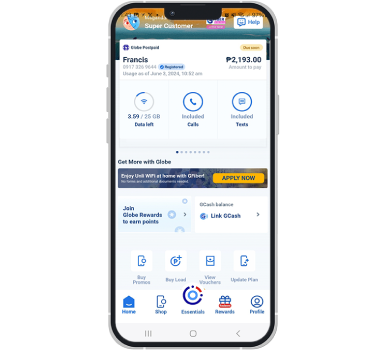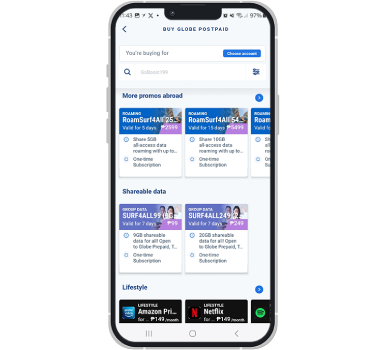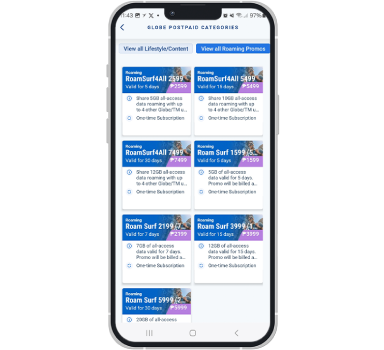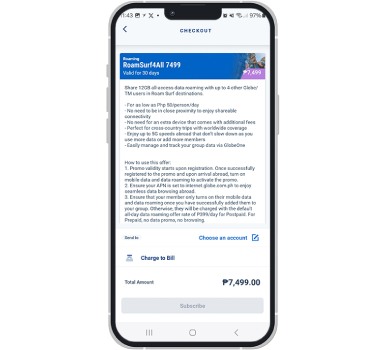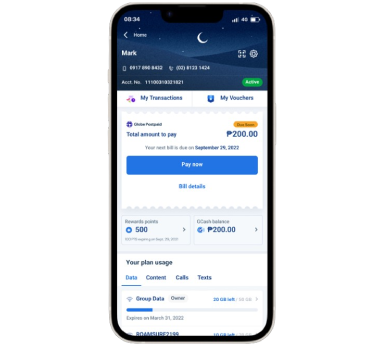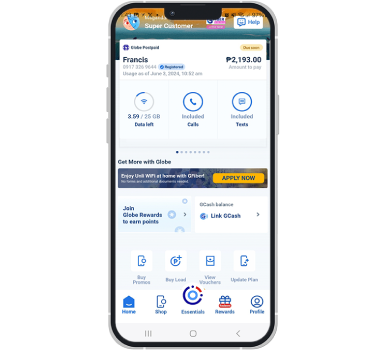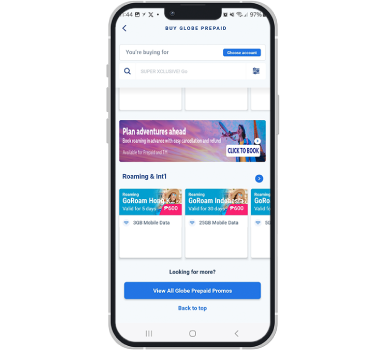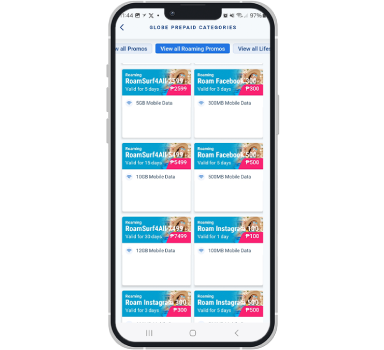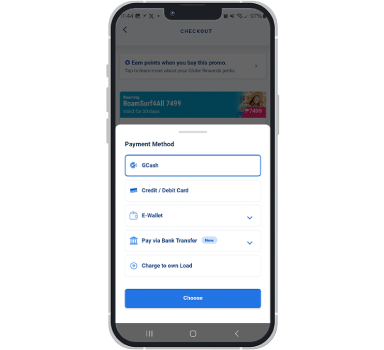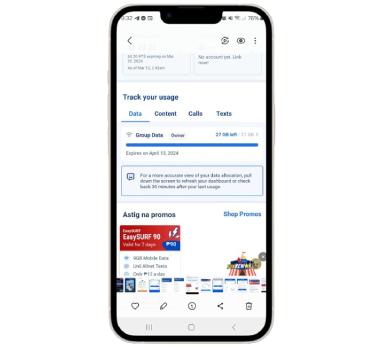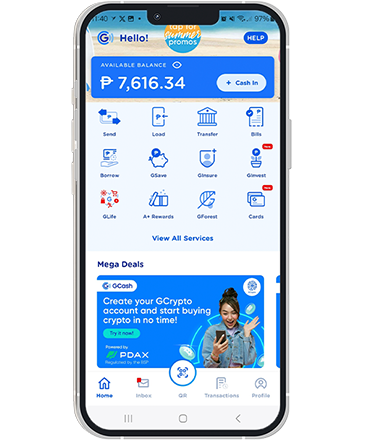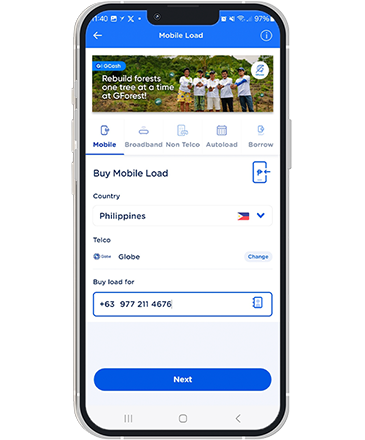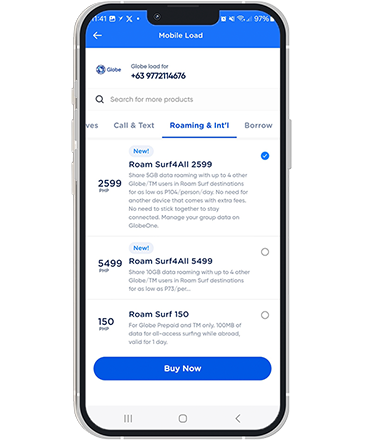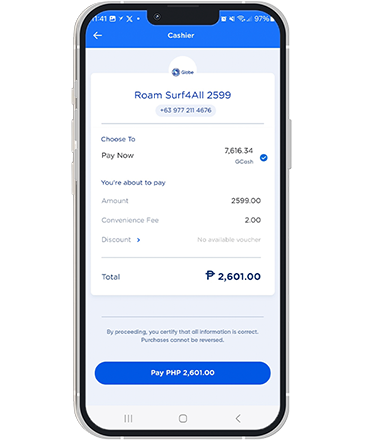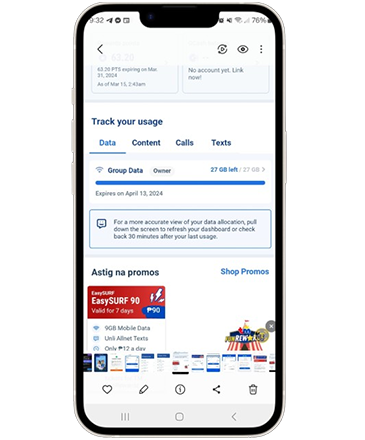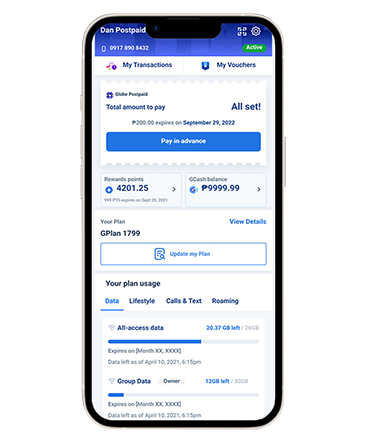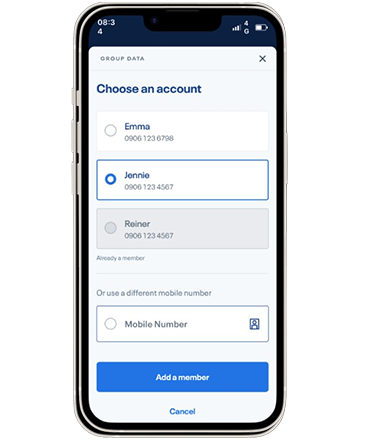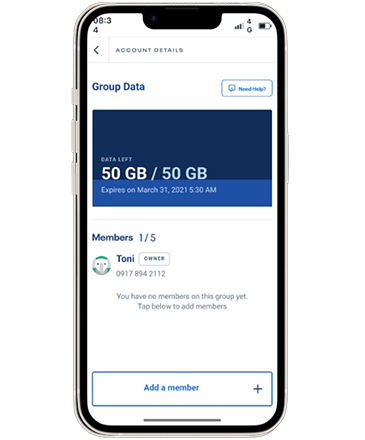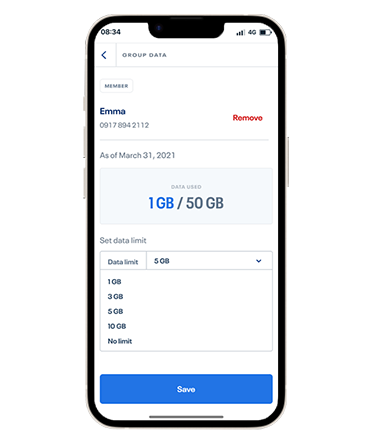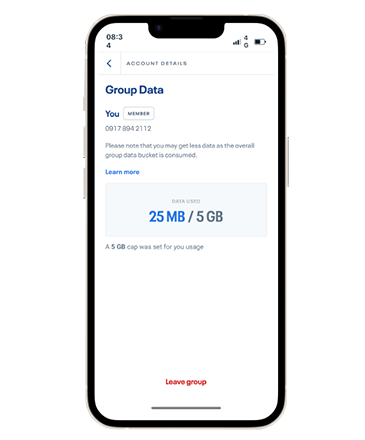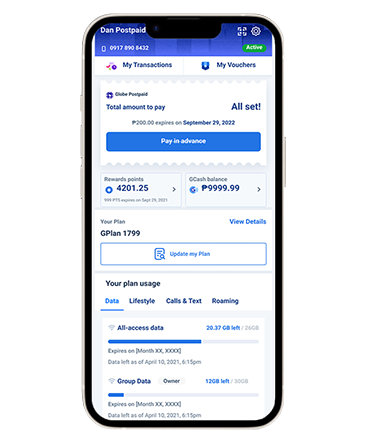Traveling with family or friends? Get shareable data roaming for as low as PHP35/day per person, with coverage for up to four members per promo. To register, just follow these steps.
Promo validity will start right away, whether you're in the Philippines or abroad. Once abroad, activate the promo by turning on mobile data and data roaming.