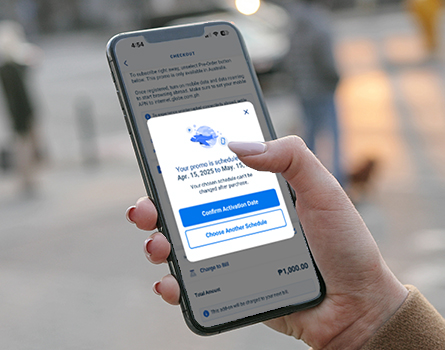Plan Your Data Roaming Promos
Book Promos Pre-Trip
Book your favorite roaming promos in advance on the GlobeOne app.
Postpaid
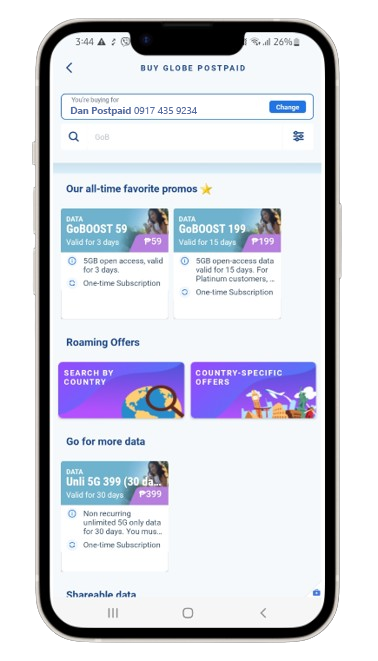
Open the GlobeOne app, tap “Buy Promos,” and look for the “Search by Country” or “Country Specific Offers” banners.
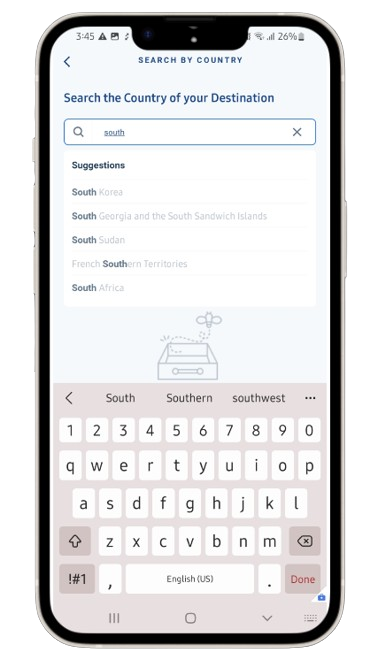
Search or select the country you’re traveling to.
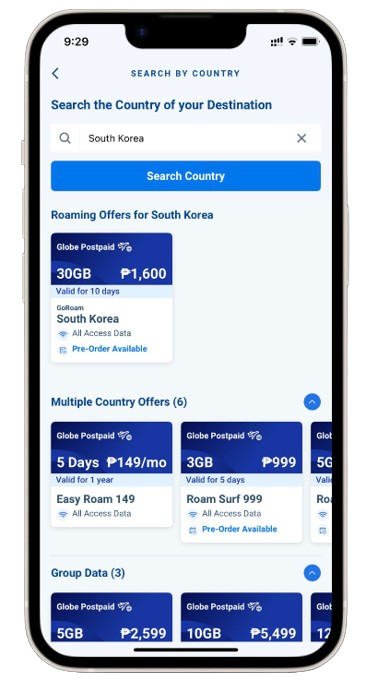
Choose from the available data roaming promos.
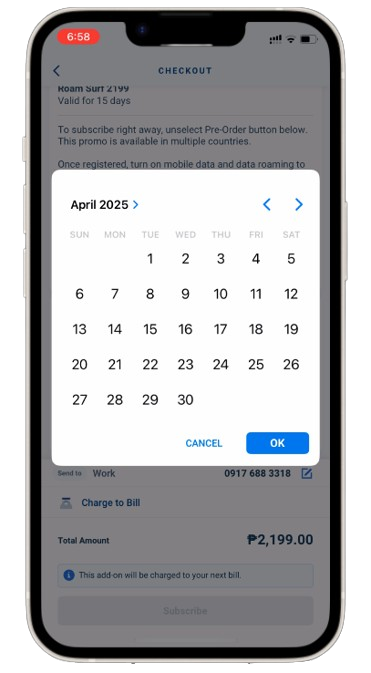
Ensure Pre-order is selected and choose your activation date. This will be the date when your booked promo will activate abroad. You can activate the promo up to 48 hours from this date.
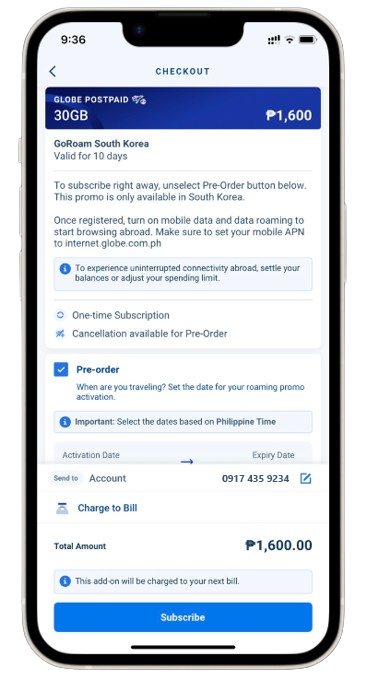
Review your booking details and tap “Subscribe.” You won't be charged the promo fee upon booking.
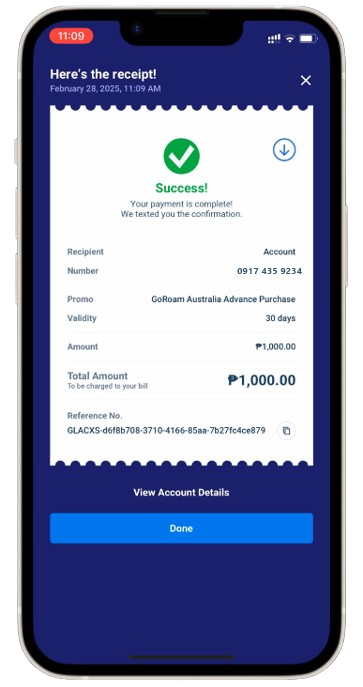
You’ll receive a confirmation receipt once your booking is complete.

Double-check your booking anytime in the app. Don’t worry you’ll only be charged when you activate the promo.
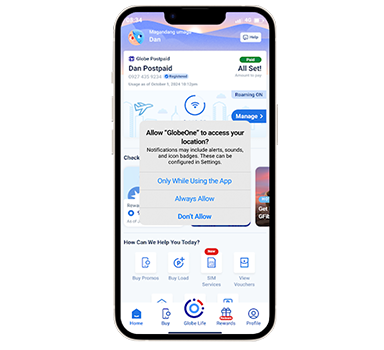
Set your Location Sharing for the GlobeOne app to “always allow” to score the best deals and manage your promos abroad seamlessly.
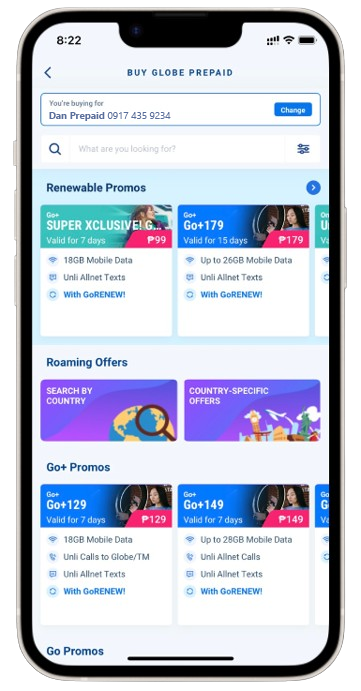
To book, open the GlobeOne app. Tap “Buy Promos” and look for the “Roaming Offers” section.
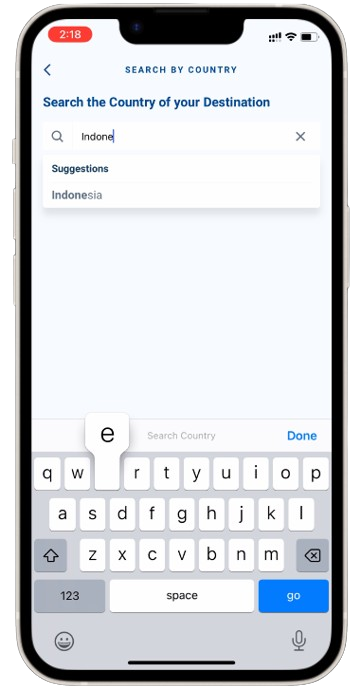
Choose your destination country from the list.
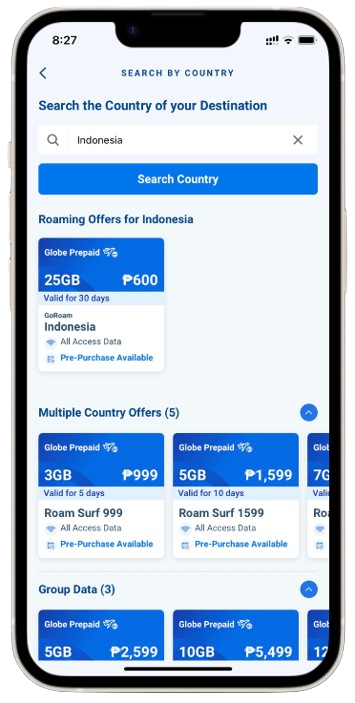
Browse and select your preferred data roaming promo.
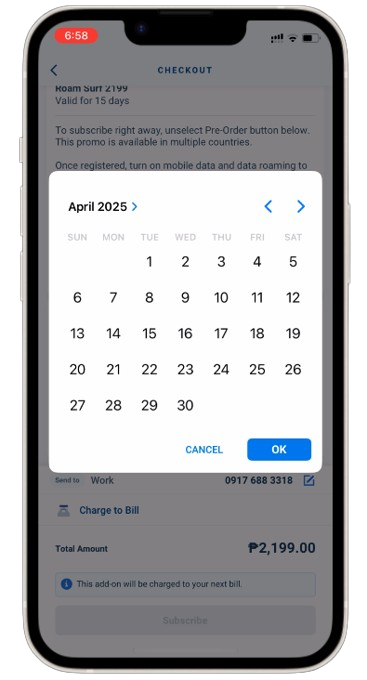
Ensure Pre-purchase is selected and choose your activation date. This will be the date when your booked promo will activate abroad. You can activate the promo up to 48 hours from this date.
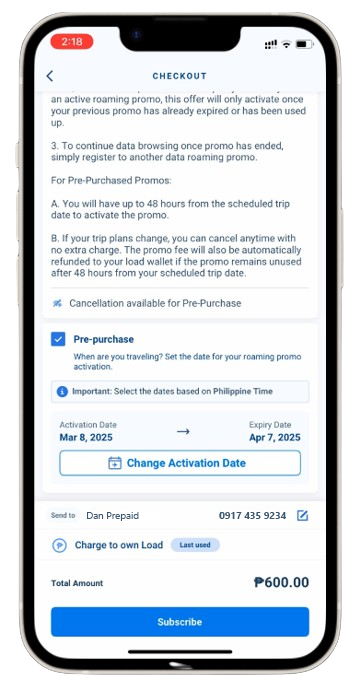
Confirm the activation date and click “Subscribe.” Booked promos will be charged via load. Click “Book now.”
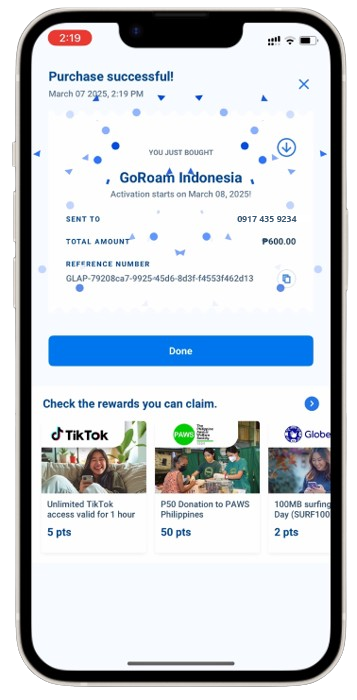
You’ll receive a confirmation receipt once your booking is complete.

Your booked promo will appear as scheduled in your list of upcoming promos.
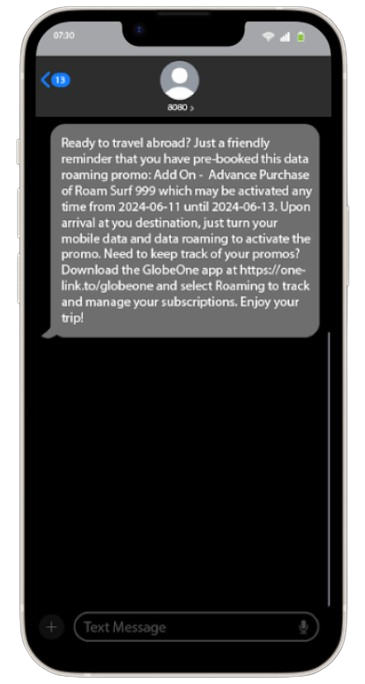
You’ll receive a reminder a few hours before your scheduled trip.
Activate Promos Abroad
Activate your plan and track your usage seamlessly.
Postpaid
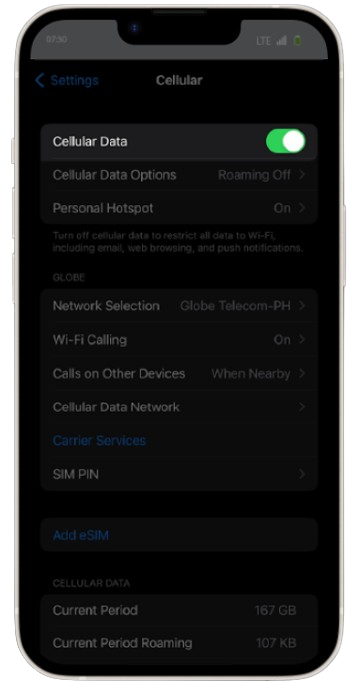
When you arrive at your destination, turn on mobile data and enable data roaming. Make sure your device’s APN is set to internet.globe.com.ph.
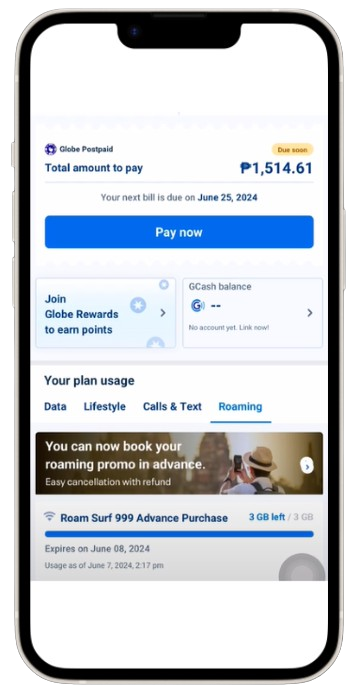
Your booked promo will activate automatically on your chosen trip date or within 48 hours of that date. The fee will only be charged once activated. You can track your usage anytime through the GlobeOne app.
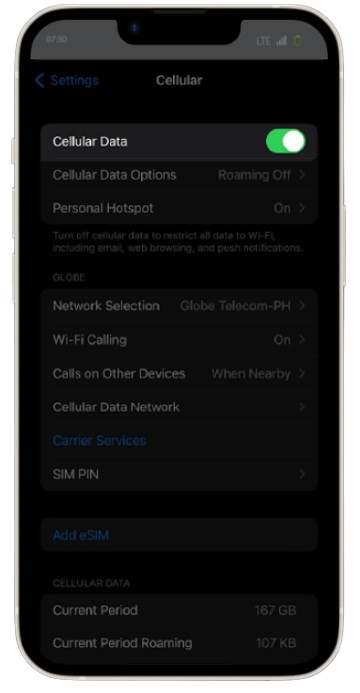
When you arrive at your destination, turn on mobile data and enable data roaming. Make sure your device’s APN is set to internet.globe.com.ph.
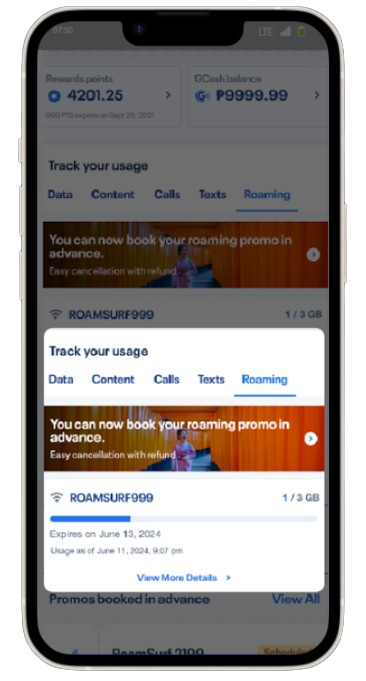
Your booked promo will activate automatically on your chosen trip date or within 48 hours of that date. The fee will only be charged once activated. You can track your usage anytime on the GlobeOne app.
Manage Booked Promos
Change of plans? No worries! You can cancel your booked promos before your trip. Here’s how:
Postpaid
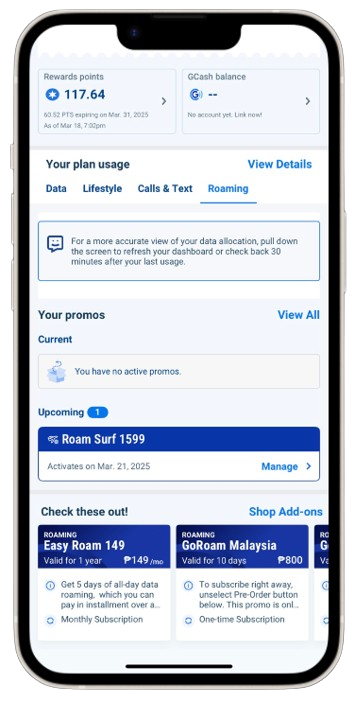
Open GlobeOne, and go to “Roaming,”“Your Promos,” then go to “Upcoming.” Click “Manage” on the scheduled promo that hasn't been activated yet, that you now wish to cancel.
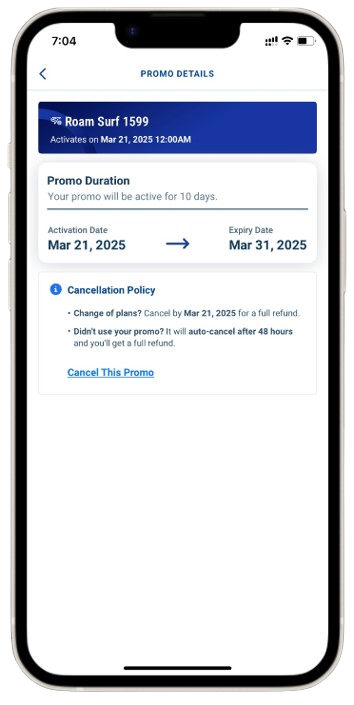
Click “Cancel This Promo” to proceed with cancellation.
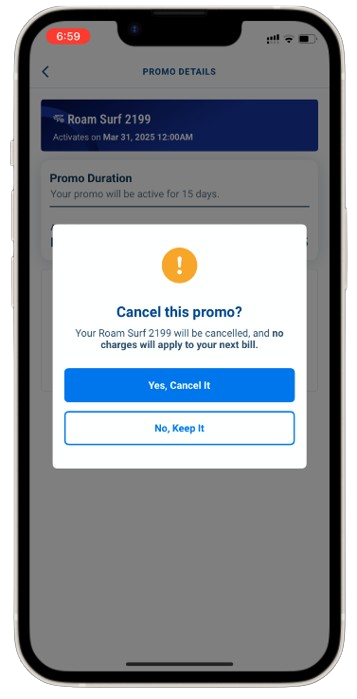
Once confirmed, your scheduled promo will now be tagged as canceled.
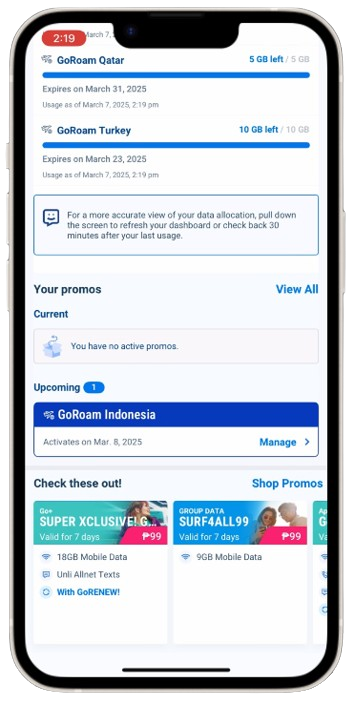
Open GlobeOne, and go to “Roaming,”“Your Promos,” then go to “Upcoming.” Click “Manage” on the scheduled promo that hasn't been activated yet, that you now wish to cancel.
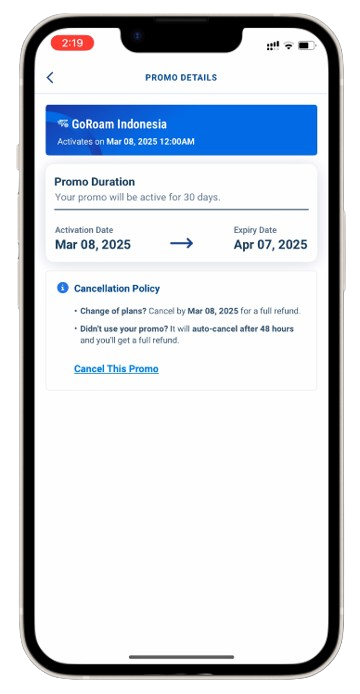
Click “Cancel This Promo” to proceed with cancellation.
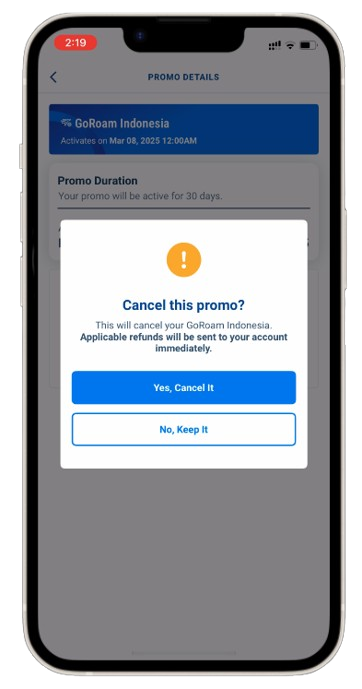
Once confirmed, your scheduled promo will now be tagged as canceled.
What to read next:
description here
Featured Article
12 Free Things to Do in Taiwan
Stay within your travel budget and discover the top 12 things to do in Taiwan—for free!
Featured Article
66 Visa-Free Countries Filipinos Should Prepare to Visit Next
Ready to see the world past your screens? Check out these beautiful countries you can visit visa-free, and read on to know more about your next destination.
Frequently Asked Questions on Pre-Book Promos
Globe lets you book data roaming promos up to a year ahead! Here’s how:
- Open the GlobeOne app and go to “Buy Promos.”
- Select your brand (Prepaid or TM) and look for the “Book Promos in Advance” banner. Tap it to begin.
- Choose your destination, pick a promo available in that country, and set your activation date.
When you arrive abroad, turn on mobile data and data roaming on your phone to begin surfing effortlessly.
Note: Promo activation is based on Philippine time. If you set January 1, 2024, as your activation date and arrive in Sydney at 12:00 AM (local time), the promo will activate two hours later due to the time zone difference.
The promo fee will be charged immediately when you tap “Book Now” in the GlobeOne app. The amount will be automatically deducted from your available load balance.
No need to worry —we’ve got you covered!
- If your trip is rescheduled or delayed: You can activate your promo anytime within 48 hours of the booked date. If your booked date is January 1, 2024, you have until January 3, 2024, at 11:59 PM (Philippine time) to activate your promo.
- If your trip is canceled: Unused promos will be automatically canceled 48 hours after the original activation date. For Prepaid users, the fee will be refunded to your load balance. For Postpaid users, the amount will be credited back to your next bill.
Keep in mind that promo activation follows Philippine time. For example, if you select January 1, 2024, and arrive in Sydney, Australia at 12:00 AM on the same date, your promo will activate two hours later due to the time zone difference.
Yes, you can cancel your pre-booked promo directly in the “My Promos Booked in Advance” section of the GlobeOne app. Once canceled, you’ll receive a confirmation text from Globe notifying you that your refund has been processed.
Please note that refunds are only applicable for promos that have not yet been activated.